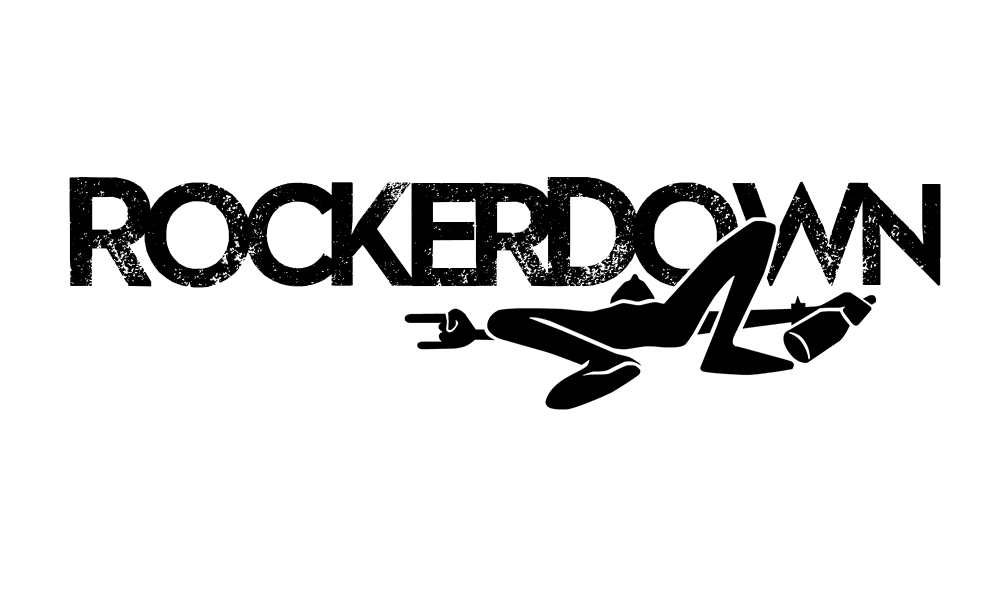How to Restore the Original Audio in Adobe Premiere Pro
Watch our Quick Hit video or scroll on down for simple steps.
Restoring Audio in Adobe Premiere Pro
We've all gone a few steps further than we should have as it comes to editing audio. The truth is, most of us started working with video, not because we gave two cares one way or another about audio, only to learn very quickly one of my personal mantras.
“If you have a great video but poor audio, you actually have a poor video.”
Once in a while we need to get back to basics, but once you've edited the audio in Audition or some other application, how do we start from scratch again? Once again, our frustration is your gain as we share this simple, Rocktastic method for restoring the original audio in an Adobe Premiere Pro sequence.
The simple steps sans video for the peeps like me who want to get in and get out.
Steps to Replacing Edited Audio with the Source Audio in Adobe Premiere Pro
- Place your playhead over the clip that needs it's original audio back
- This steps identifies the audio clip associated with the video clip. You do not need to select anything in your sequence timeline, just have the playhead in the right area.
- Press "X"
- This "Marks" the clip by setting in and out points for the clip the playhead is touching. X marks the spot
- Press "F"
- This is super cool and has far reaching uses outside of this narrow focus. This matches the frame of the clip in the sequence with the source clip, while also showing the source clip, and the exact same frame the playhead is on in the viewer. I'm sorry, but whoever thought of this needs a medal of awesomeness
- Press the "," (comma), to overwrite the clip in question, and now, this is where some Automagic awesome happens, the playhead is now immediately at the end of the clip you just overwrote, meaning, if you have a whole bunch of clips in a sequence which need their audio back, you can simply press "XF," repeatedly and quickly in order to keep moving down your timeline. Automagically! You know, after you get Carpal Tunnel Syndrome it won't seem as magical, but hey, don't blame me.